I feel godlike because I recently download one of their free effect plugins, that I had previously ignored for some reason and then ignored some more even after I downloaded it, in virtualdj called "stretch" which I feel like can now give me the ability to truly dub things.
You are using an out of date browser. It may not display this or other websites correctly.
You should upgrade or use an alternative browser.
You should upgrade or use an alternative browser.
Dissensus Raw Productions
- Thread starter gremino
- Start date
wektor
Well-known member
actually not zing modulation as in the triton module, but a ringmod osc trying to tune itself to an overtone of the input
simple random ass synth, stock ableton 808, bit of that funny ringmod and reverb on a send feeding back. two alternating patterns, and the result is more fun than I expected sitting down to record
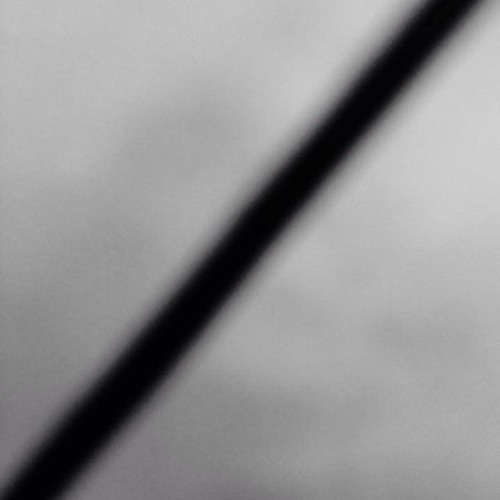
simple random ass synth, stock ableton 808, bit of that funny ringmod and reverb on a send feeding back. two alternating patterns, and the result is more fun than I expected sitting down to record
Probably my favorite Basic Channel or dub techno track mashed with one of my favorite "industrial" techno tracks.
They've both got interesting syncopated rhythms despite an otherwise straight kick drum.
The Basic Channel track could perhaps even be considered polyrhythmic.
They've both got interesting syncopated rhythms despite an otherwise straight kick drum.
The Basic Channel track could perhaps even be considered polyrhythmic.
^ It may not seem like much work doing a mash like that (besides that I had to make edits of the UST track for at least the length of the Basic Channel track), but I worked for hours and hours for several days on end just fine tuning things like the EQ, going through multiple iterations, at least several dozen - even fell asleep in the computer chair a couple of times and would wake up suddenly realize "oh, yeah I'm supposed to be listening to this to see what needs to be tweaked".
The goal was to try to create room for all of the elements of each track while also leaning into a harder kick drum in the UST track, but at the same time leaving still leaving room for the Basic Channel bassline that comes into the track after a few minutes.
There were also several other things that I experimented with doing, but ultimately discarded.
The goal was to try to create room for all of the elements of each track while also leaning into a harder kick drum in the UST track, but at the same time leaving still leaving room for the Basic Channel bassline that comes into the track after a few minutes.
There were also several other things that I experimented with doing, but ultimately discarded.
Jungle Technology album's journey extends with the closing track's parts 2 & 3. These two tracks marches militantly forward with various amens, keeping the vibe air-y and certainly using timestretch. Part 2 has mechanical and slamming amens alongside psychedelia, whereas part 3 slowers the tempo down a bit and adds 4x4 techno sections 💾💾💾
BUY / STREAM
@A Liniment's Evil Work is your Basic Channel dub mixes made from stems?
thanks for asking
For the Basic Channel stuff, I believe I only used stems on the mash-up I did with the Maurizio track because my laptop is a bit old and slower now.
The issue with some basic channel tracks is their length so using stems generated by Virtual DJ on long tracks in combination with lots of effects, or sometimes mashing them with other tracks while possibly also using some effects, is that it gets to be a bit too much for this old laptop.
The "full 12" length" Maurizio track is still only 6:40 long while some other Basic Channel stuff can run as long as almost 18 minutes (pure torture for @Murphy no doubt!)
For the Basic Channel stuff, I believe I only used stems on the mash-up I did with the Maurizio track because my laptop is a bit old and slower now.
The issue with some basic channel tracks is their length so using stems generated by Virtual DJ on long tracks in combination with lots of effects, or sometimes mashing them with other tracks while possibly also using some effects, is that it gets to be a bit too much for this old laptop.
The "full 12" length" Maurizio track is still only 6:40 long while some other Basic Channel stuff can run as long as almost 18 minutes (pure torture for @Murphy no doubt!)
wektor
Well-known member
ahhh I did not realise you are doing the real-time stem separation! Just wondering, if you work a lot with the same tracks, do you still do it real-time or pre-record separate stems? The latter option probably saves some resources!thanks for asking
For the Basic Channel stuff, I believe I only used stems on the mash-up I did with the Maurizio track because my laptop is a bit old and slower now.
The issue with some basic channel tracks is their length so using stems generated by Virtual DJ on long tracks in combination with lots of effects, or sometimes mashing them with other tracks while possibly also using some effects, is that it gets to be a bit too much for this old laptop.
The "full 12" length" Maurizio track is still only 6:40 long while some other Basic Channel stuff can run as long as almost 18 minutes (pure torture for @Murphy no doubt!)
ahhh I did not realise you are doing the real-time stem separation! Just wondering, if you work a lot with the same tracks, do you still do it real-time or pre-record separate stems? The latter option probably saves some resources!
ah, no, sorry for the confusion - my apologies
i'm not doing real time stem seperation at the same time i'm trying to trying to do other stuff.
if i think i'm going to use stems on a track, i first generate the stems which basically means I don't plan on doing anything else on the laptop while the stems are being generated (I'm going to guess an average of 10 or 15 minutes) because the laptop will slow to complete crawl at that point.
Then a stems file is created for the track in whichever folder the track is in, and it seems it will generally be a bit larger than the original wav or flac file.
After I generate the stems file, I shut down vdj and restart it again because it gets glitchy at that point.
Now when I restart vdj and load the track in one of the decks, you can see how it looks different with a segmented line underneath the track.
If you click on one of the five basic stem buttons (vocals, instrument/melody, bass, kick, hihat) for that track, you will notice how the waveform looks different when you tell it to take out or add back one of the five basic stems.
I think when talking about using the kind of stems virtualdj generates, it probably causes confusion because it's not like they've generated five different wav files for each of the five stems, but some kind of single file called .vdjstems
It's resource intensive because you're basically running a file that is like running five stems at once in a single deck, and with the ability to mute/unmute different stems within that single file, add different effects to different stems, control the volume of each stem - again all stuff in a single file loaded in a single deck.
VDJ even says on their website that it's not for slow computers.
Although it did just occur to me that one way around that is to then generate my own separate stems wav files by recording each one by itself by muting the other four stems.
but then that could cause other workflow issues, depending on the situation
here is a screenshot of an example of some of the different things you can have running at once with just two tracks loaded (and even then you could be running infinitely more things) - and this is just running a two deck version - imagine running four decks with stems for all four tracks and lots of other processes running at the same time.
The blue track on the left with the segmented bar underneath the waveform is a track that has stems file generated for it.
I've muted the "vocal" and "instrument" stem so you kind of see stuff greyed out in the background in the blue waveform of deck 1 at the top.
also did a totally improv short video with no plan to sort of show vdj integrated with my pioneer mixer/usb cdj decks
there's a lot of things I can control more hand-ons with the mixer like stems, samples (or sample loops), some of the fx while looking back-and-forth at the laptop if I feel like I'm losing track of what I'm doing.
on this video example, besides doing nonsensical stuff with various effects along with other unplanned or offbeat nonsense, i'm triggering or turning of iranian drum loops on the right deck and stems on the other - of course i can continually cycle through what the pads are doing/triggerining if i want to lose my mind
I should have talked through the video, but I feel like my mental disabilities also cause me to sound like a drunken imbecile pronouncing words in weird ways like accenting the wrong syllables and drawing out syllables, etc.
it took me years or decades to say words like dwarf or iron correctly! or to realize that crayon wasn't pronounced the same way as crown
Attachments
wektor
Well-known member
Seems like there's been a ton of new stuff going on with VDJ since the last time I've used it!
If you don't care much for activation of different stems on the run, I would recommend checking out demucs or any other external thingy that can bounce out separated stems in a wav. Guess you could still just drop in multiple ones when running multiple decks!
Wicked setup actually...
If you don't care much for activation of different stems on the run, I would recommend checking out demucs or any other external thingy that can bounce out separated stems in a wav. Guess you could still just drop in multiple ones when running multiple decks!
Wicked setup actually...
new result of remixing and mashing up tracks on the fly -mostly stems were used, but sometimes you just gotta slam faders since the stems that can be created by vdj can bleed into each other (depends a lot on the track, but you can still often hear ghostly presences - for example, listen closely, and you can hear hints of vocals here and there even though that stem was always off) so sometimes you just gotta slam whole tracks in and out depending on what kind of punch you wanna get when you're bringing the sounds in
the first track was suggested by @Murphy who also has some helpful tips and advice https://www.discogs.com/master/160508-The-Fog-Been-A-Long-Time
second track, chosen by me was Auflen Whip: https://www.discogs.com/release/3247027-Karenn-Untitled
finally, for the surprise icing on the cake which it seems @Murphy was quite happy with (yay!), I also created stems from a drvg cvltvre track so that I could isolate the acid away from the drums and then created a VERY long loop of the beginning section of that acid at the start of the track which I also modified with some heavy effects to give it a real dirty and nasty sound:
the first track was suggested by @Murphy who also has some helpful tips and advice https://www.discogs.com/master/160508-The-Fog-Been-A-Long-Time
second track, chosen by me was Auflen Whip: https://www.discogs.com/release/3247027-Karenn-Untitled
finally, for the surprise icing on the cake which it seems @Murphy was quite happy with (yay!), I also created stems from a drvg cvltvre track so that I could isolate the acid away from the drums and then created a VERY long loop of the beginning section of that acid at the start of the track which I also modified with some heavy effects to give it a real dirty and nasty sound:
Step into the cyber tropical zone. 'Cyber Tropical' is melodic jungle, but not uplifting like most of my melodic productions, whereas ‘Liana Network’ is inspired by Deep Blue’s classic ‘The Helicopter Tune’. The former track mixes futurism with tropical vibes as the name suggests. In the latter track, first part of the bassline is so high that you can’t even call it sub bass anymore, until it drops down into serious sub bass pressure 🌴🌴💾💾
STREAM/BUY
How to drive everyone insane by doing every iteration of just a few tracks:
edit: interesting thing is that this, and the two autechre ones where I also chop the vocals, those aren't blocked in certain countries like the ones with unaffacted vocals - I guess it's really just the plain vocals that are copyrighted and nothing else from the nas track?
weird...
edit: interesting thing is that this, and the two autechre ones where I also chop the vocals, those aren't blocked in certain countries like the ones with unaffacted vocals - I guess it's really just the plain vocals that are copyrighted and nothing else from the nas track?
weird...
qwerty south
no use for a witticism
2 of these tracks (along with another of mine all under the name "Grotesqo") were originally released on "Music is Vast: A Tribute to the Music and Legacy of Vangelis" (a Bandcamp-only release on the Castles in Space label in 2023 raising funds for the Trussell Trust). Created in the box using an underpowered laptop using Ableton Live Lite.
The album has been deleted from BC by the label as it was only a "temporary release" they say. I made these tracks as I attempt to learn how to use Ableton through experimenting by going through devices, presets, FX etc. I never set out to make music like Vangelis deliberately
The album has been deleted from BC by the label as it was only a "temporary release" they say. I made these tracks as I attempt to learn how to use Ableton through experimenting by going through devices, presets, FX etc. I never set out to make music like Vangelis deliberately

